The Developer's Toolkit: My Essential Software Arsenal The Developer's Toolkit: My Essential Software Arsenal The Developer's Toolkit: My Essential Software Arsenal The Developer's Toolkit: My Essential Software Arsenal The Developer's Toolkit: My Essential Software Arsenal The Developer's Toolkit: My Essential Software Arsenal The Developer's Toolkit: My Essential Software Arsenal
Table of contents
Introduction
As a developer and entrepreneur, I'm often asked about the secret sauce behind my productivity. The truth is, there's no magic wand – just a carefully curated set of tools that I've refined over years of trial and error. Today, I'm pulling back the curtain to share my digital toolkit with you.
The Command Center: Company Management
Let's start with the backbone of any successful operation – the tools that keep the business running smoothly.
Indy: The Financial Wizard


Indy is my go-to for banking and invoicing. It's like having a personal accountant in my pocket. The clean UI and comprehensive features make financial management a breeze, even for someone who'd rather be coding than crunching numbers.
Pros:
- Simplifies financial management
- Ideal for simple invoicing
- User-friendly interface
- Sleek dashboard
Alan: Health Insurance for the Digital Age


Health insurance doesn't have to be a headache. Alan brings medical coverage into the 21st century with its user-centric approach and innovative features. I'm on the "Emeraude" plan, which sets me back €48/month – a small price for peace of mind.
Pros:
- User-focused design
- Cutting-edge features
- Intuitive mobile app
- Hassle-free signup
- Transparent reimbursement structure
Notion: The Digital Brain


Notion is where ideas go to grow. It's my digital whiteboard, notebook, and project management tool all rolled into one. Whether I'm brainstorming a new feature or collaborating on documentation, Notion is my trusty sidekick.
Pros:
- Versatile note-taking capabilities
- Seamless collaboration features
- Extensive plugin ecosystem
Arc: The Browser Reimagined


Arc has revolutionized my browsing experience. With its unique workspaces and improved tab management, it's like having multiple browsers in one. I use four spaces: two for work and two for personal use.
Pros:
- Innovative productivity features
- Superior tab management
- Stunning UI
- Unique features like "Max AI"
Toggl: Time Tracking Made Simple
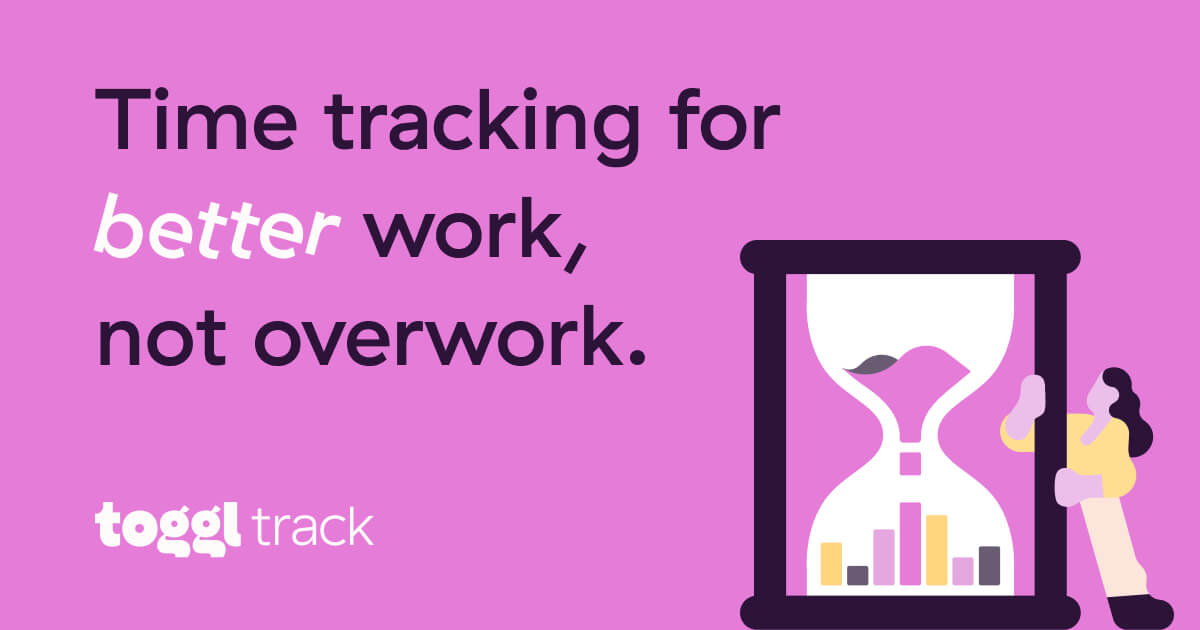
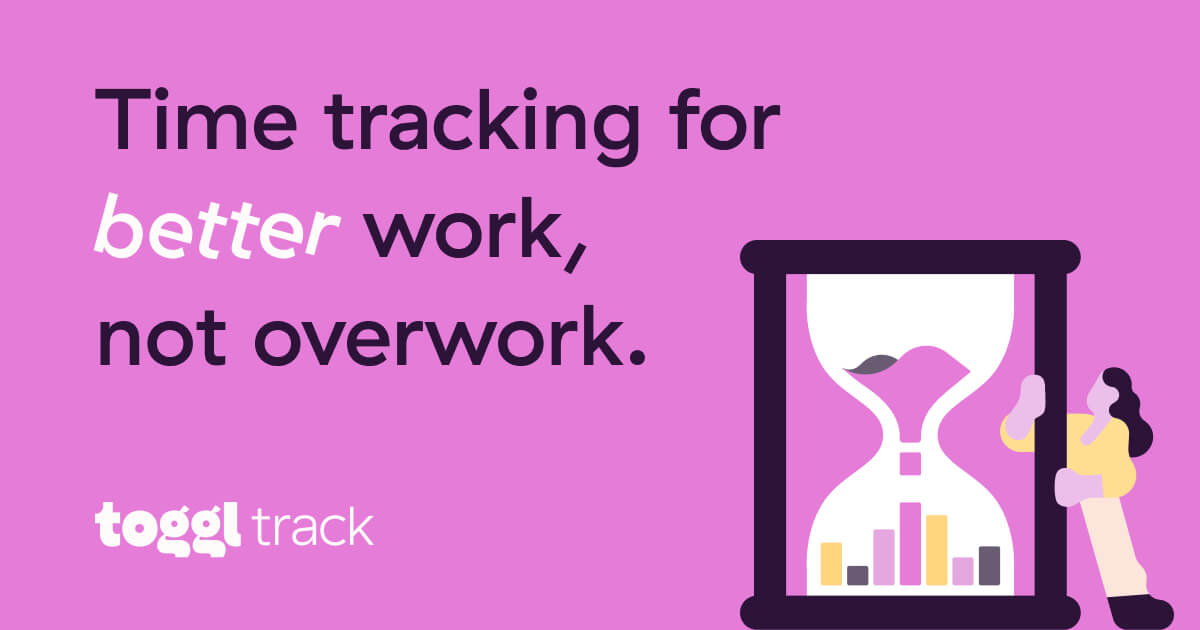
Toggl keeps me honest about where my time goes. Its simplicity is its strength – I can track time across different projects with just a click.
Pros:
- User-friendly interface
- Weekly client reports
- Cross-platform availability
Google Workspace: The Collaboration Hub
Google Workspace is the backbone of my communication and collaboration. The seamless integration between Gmail, Calendar, and other Google services keeps everything in sync.
Pros:
- Intuitive Gmail interface
- Effortless contact management
- Calendar integration with third-party services
Buffer: Social Media Simplified
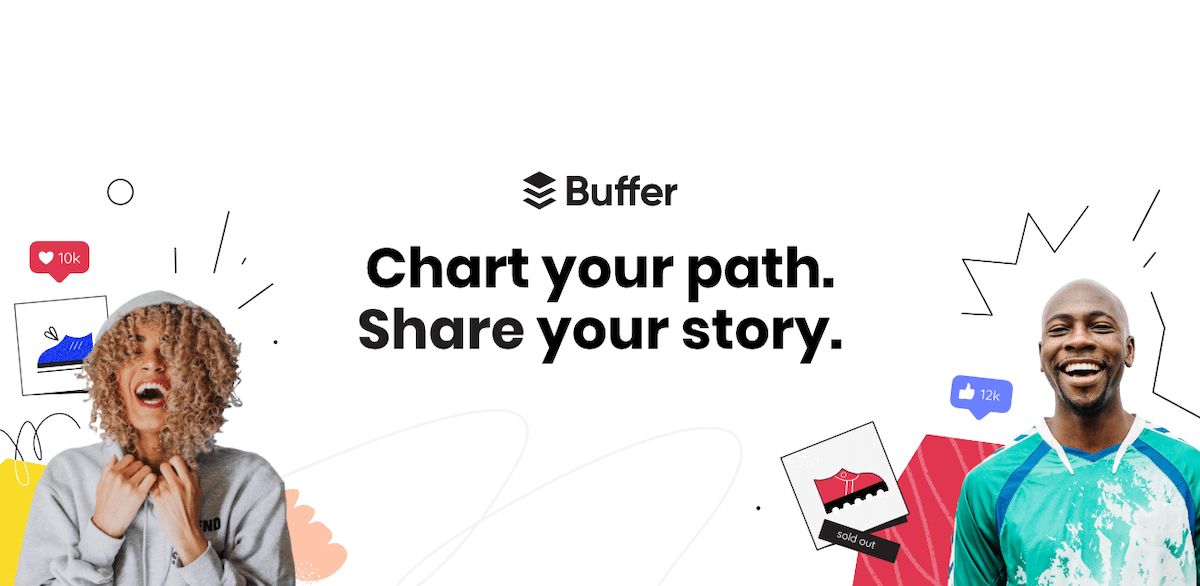
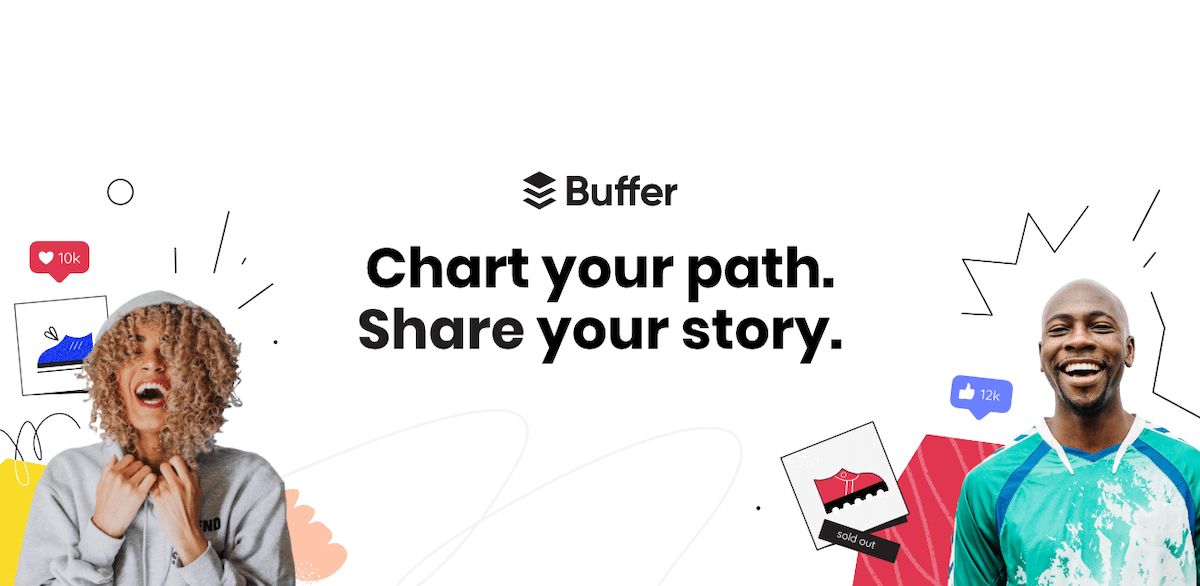
Buffer takes the hassle out of maintaining a social media presence. It allows me to schedule posts across multiple platforms, ensuring a consistent online presence without the constant distraction.
Pros:
- Manages multiple social networks simultaneously
- Free tier covers essential needs
The Developer's Playground
Now, let's dive into the tools that make the magic happen – the development essentials that power my coding sessions.
Cursor IDE: AI-Powered Coding
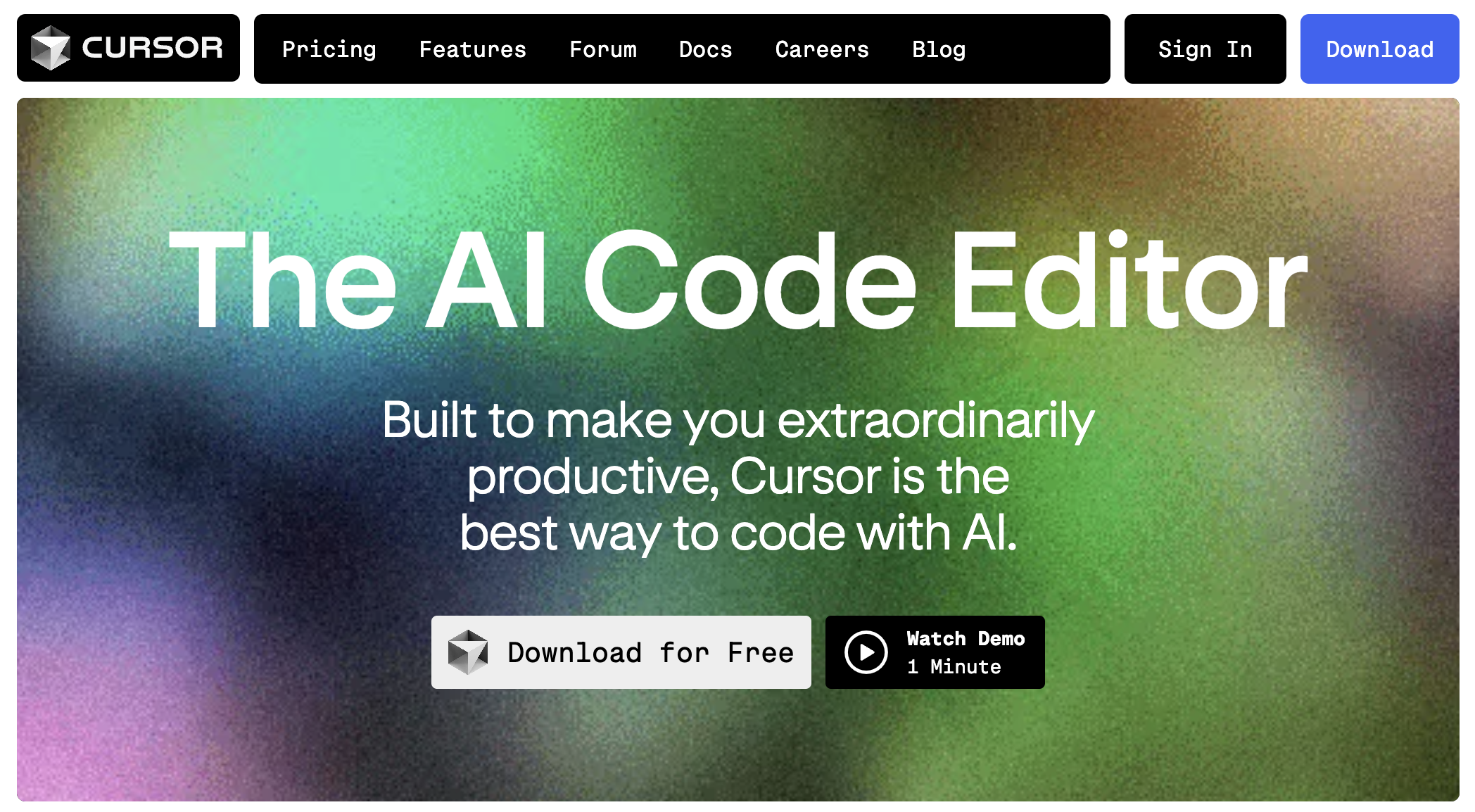
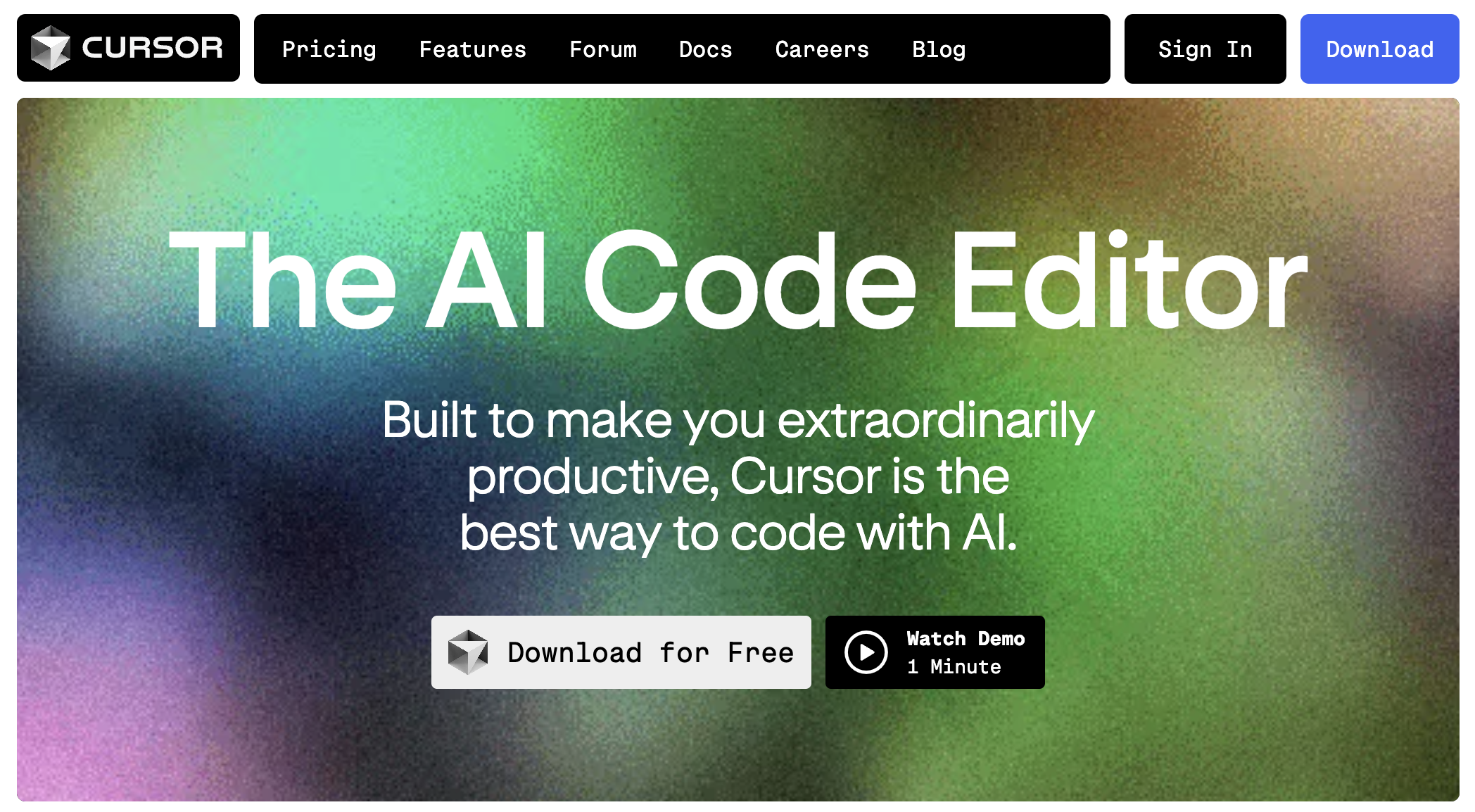
Cursor IDE is like having a pair programmer who never sleeps. With its built-in AI features, it's revolutionized my coding workflow. The intelligent code suggestions and advanced programming assistance have significantly boosted my productivity.
Pros:
- Integrated AI capabilities
- Smart programming assistance
- Intuitive AI access
iTerm2 with Oh-my-posh: The Terminal, Supercharged


After years of tweaking, I've found my terminal nirvana with iTerm2 and Oh-my-posh. It's not just about looks (though it does look fantastic) – this setup streamlines my command-line workflow in ways I never thought possible.
Pros:
- Highly customizable
- Endless theming options
Beekeeper Studio: SQL Made Beautiful


Beekeeper Studio has transformed how I interact with databases. Its modern interface makes SQL queries feel less like work and more like art.
Pros:
- Sleek, modern interface
- Supports multiple database types
- Steep but rewarding learning curve
DevKit: The Swiss Army Knife for Developers
DevKit is my go-to for quick development tasks, especially for checking metadata on localhost. It's like having a toolbox full of utilities right at my fingertips.
Pros:
- All-in-one development toolkit
- Simplifies common dev tasks
Amazon Q: AI in Your Terminal


Amazon Q brings AI assistance right to my terminal. Its autocomplete capabilities are leagues ahead of traditional shell plugins.
Pros:
- Superior terminal autocomplete
- AI-powered terminal assistance
- Quick AI chat in the terminal
The Cherry on Top: Nice-to-Have Tools
These aren't essential, but they add that extra polish to my workflow that makes all the difference.
Kap: Capture Magic
Kap turns screen recording into an art form. Whether I'm creating a quick tutorial GIF or capturing a bug in action, Kap makes it effortless.
Pros:
- User-friendly interface
- Versatile export options
- Clipboard integration
ColorSlurp: The Designer's Sidekick
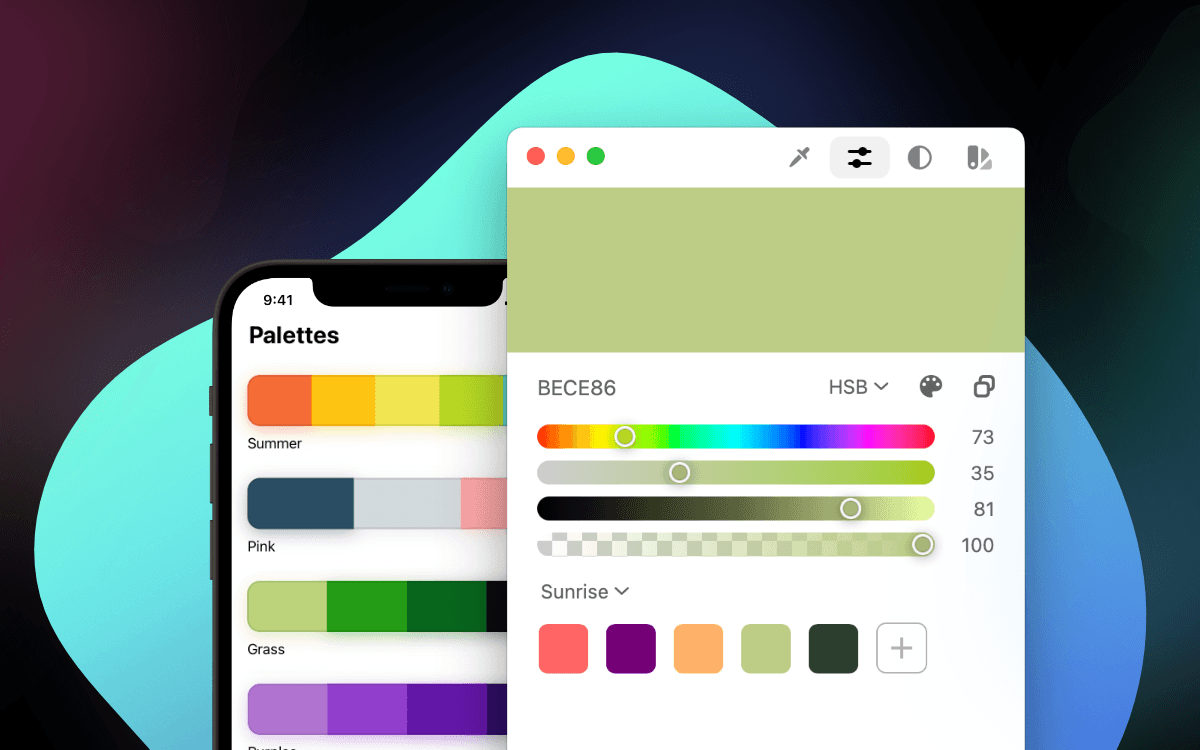
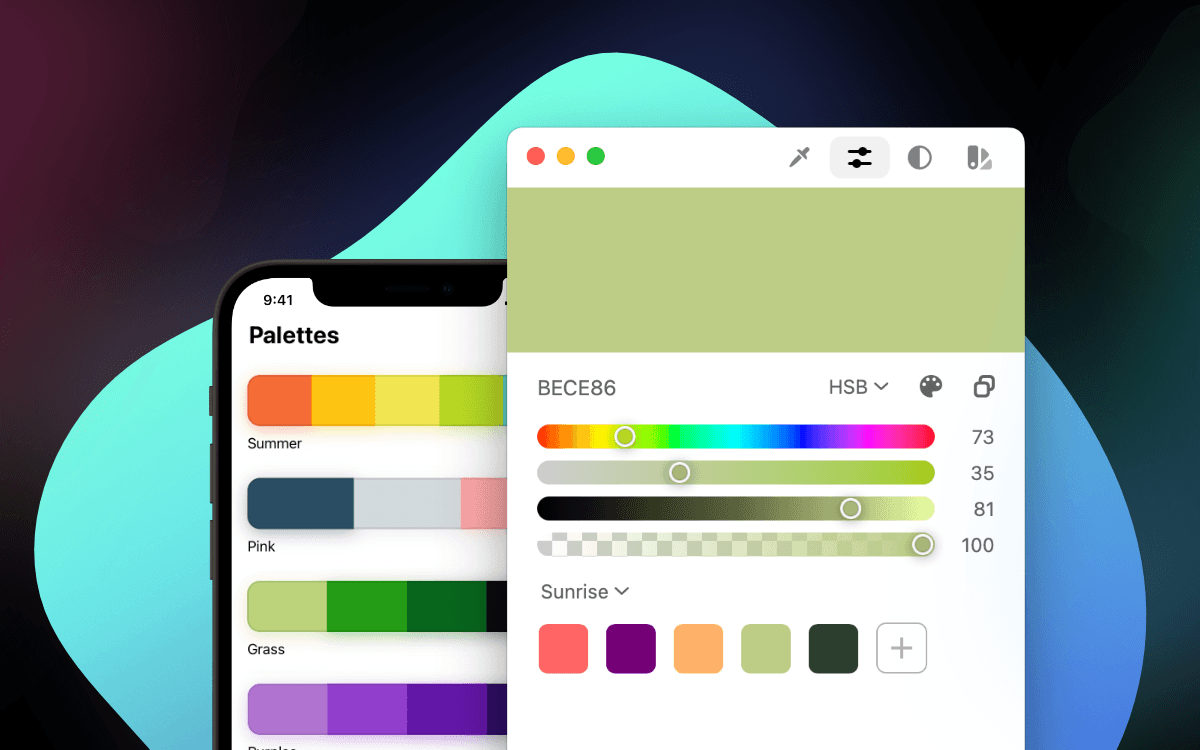
ColorSlurp is my secret weapon for color selection. It's incredibly useful when I need to match colors precisely in my designs or UI work.
Pros:
- Advanced color palette tools
- Integrates well with other apps
- Saves color palettes for easy access
Rectangle: Window Management Mastery


Rectangle brings order to the chaos of multiple windows. With customizable shortcuts, it's like having a personal window organizer.
Pros:
- Enhances workspace organization
- Customizable keyboard shortcuts
- Windows-like functionality for Mac users
Dropover: Drag-and-Drop Reinvented
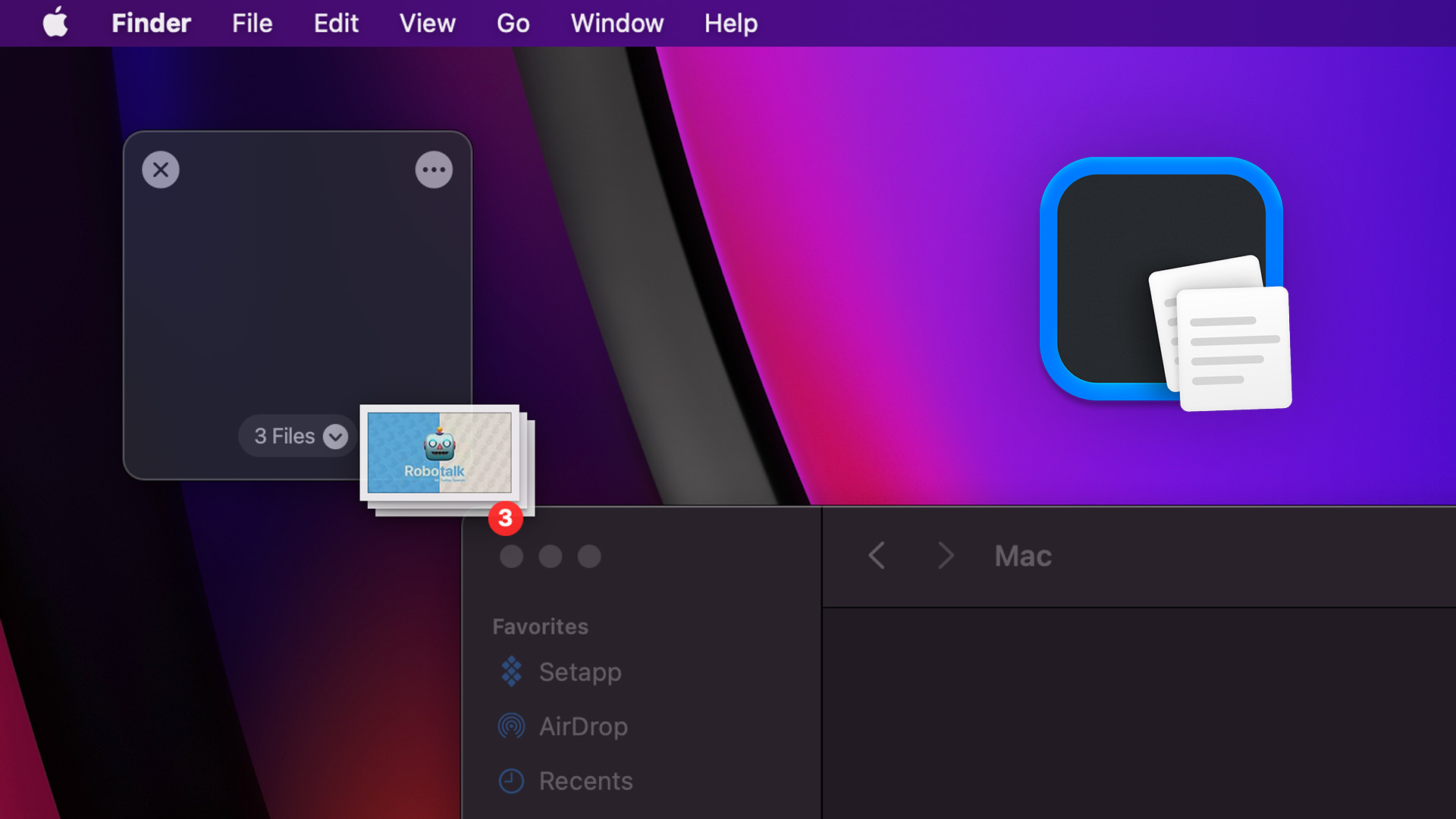
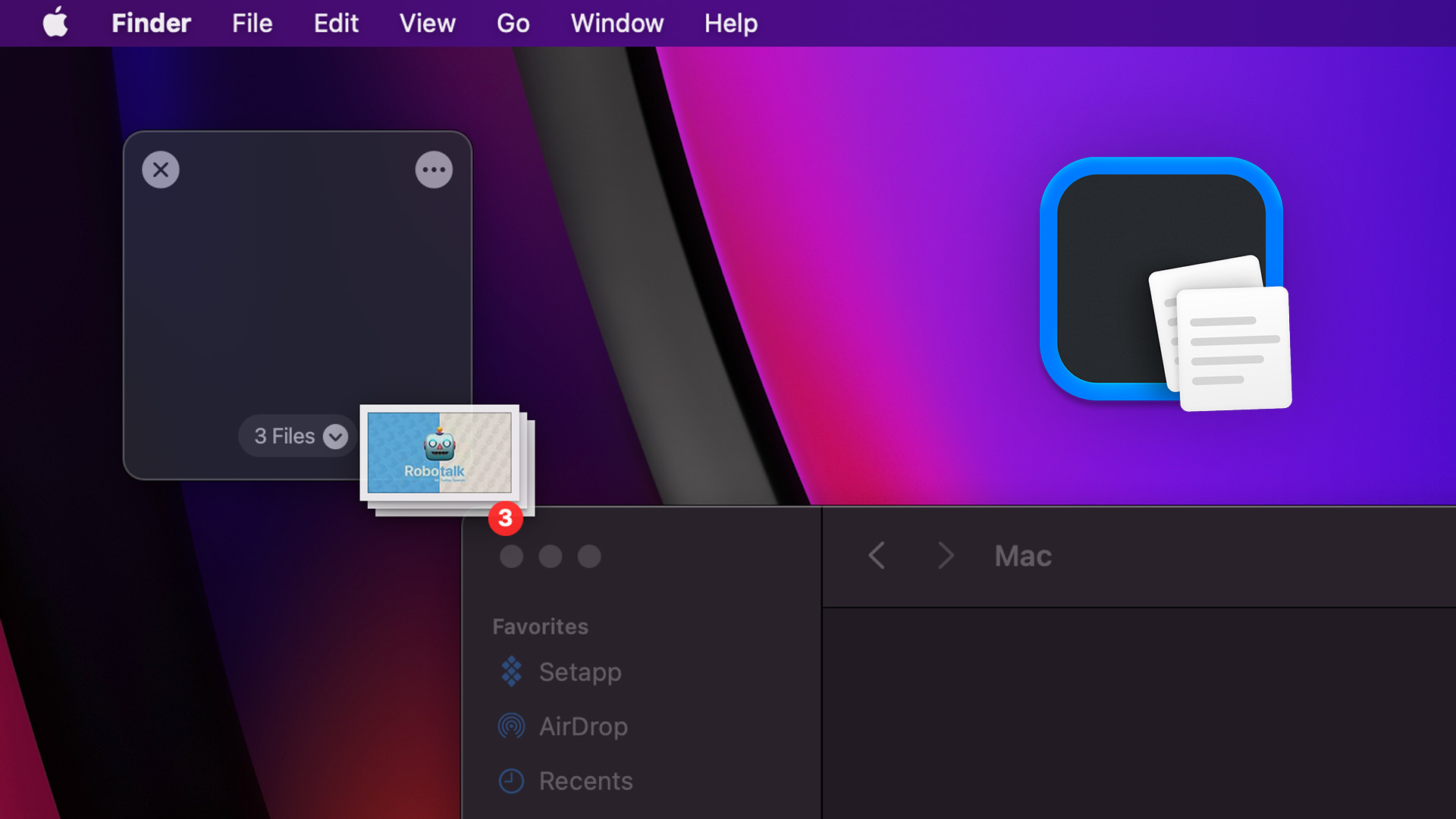
Dropover has changed how I think about moving files on my Mac. Its innovative approach to drag-and-drop operations saves me countless clicks every day.
Pros:
- Streamlines file transfers
- Premium version eliminates waiting time
- The shake-to-open feature is a game-changer
Pelican: Clipboard History on Steroids
Pelican is the clipboard manager I didn't know I needed until I started using it. It's like having a photographic memory for everything you've ever copied.
Pros:
- Robust clipboard management
- Boosts productivity significantly
DockX: Dock Customization Deluxe
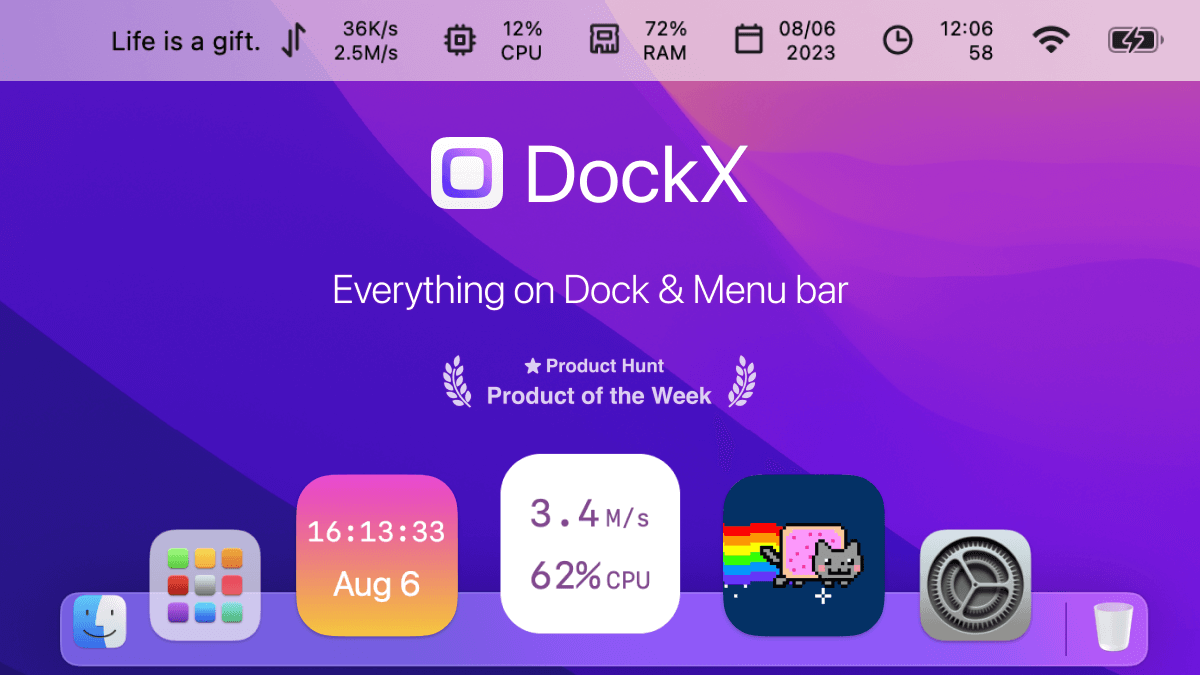
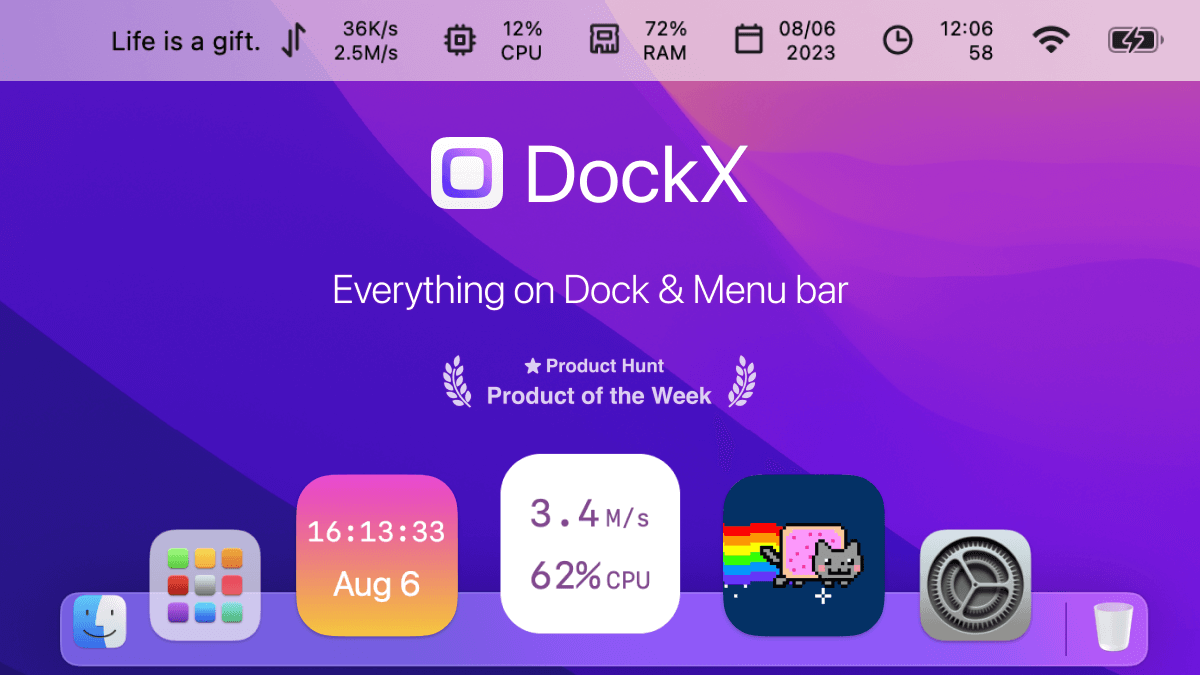
DockX lets me add useful information right to my dock. I use it to display network and CPU usage, turning my dock into an information hub.
Pros:
- Adds live information to the dock
- Customizable with various widgets
The Soundtrack of Productivity
Spotify: The Coding Companion
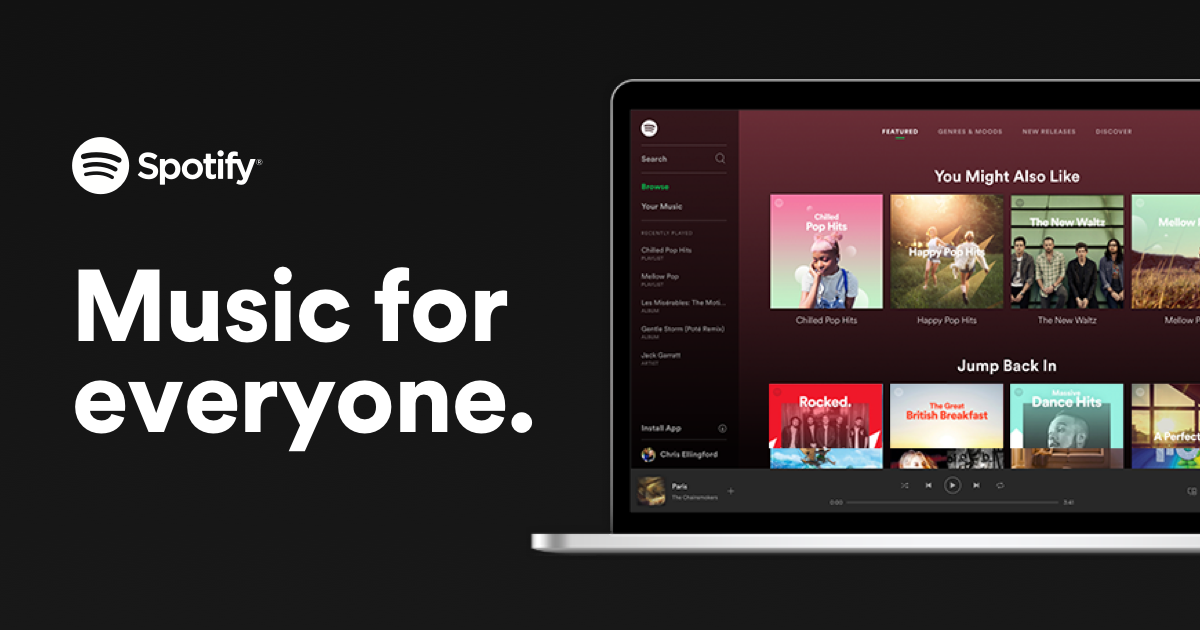
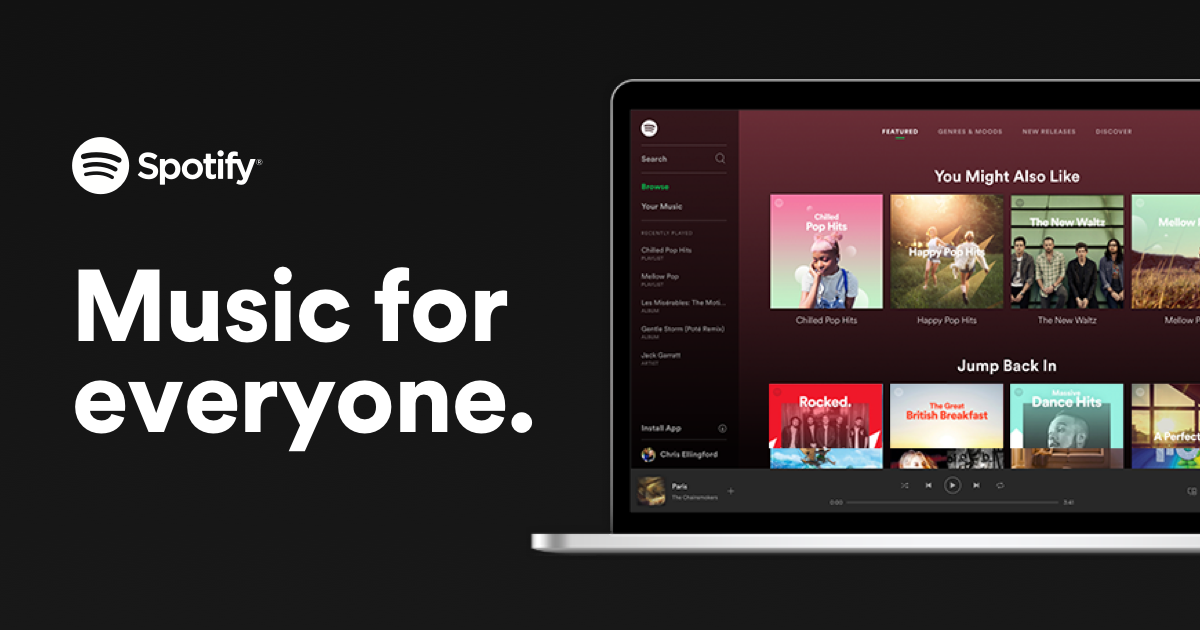
Last but not least, Spotify. Because let's face it, coding without music is like pizza without cheese – it just doesn't feel right.
Pros:
- Extensive music library
- Social features for sharing tunes
- Collaborative playlists
- Seamless device switching
Wrapping Up
These tools form the backbone of my digital workspace, each playing a crucial role in keeping me productive, organized, and sane in the fast-paced world of development and entrepreneurship.
Remember, the best toolkit is the one that works for you. Don't be afraid to experiment and find your own perfect combination. And if you're curious about any of these tools or want to share your own favorites, drop me a line. I'm always eager to geek out over productivity hacks and development tools!
Have a nice day and be happy !